Defining Accounting Setups
Accounting Setups consists
1.) Legal
Entities
2.) Primary
Ledger: It includes Currency, Calendar, Chart of Accounts & SLA
3.) Accounting
Options: It includes Legal Entities, Primary Ledger & Secondary Ledger
Navigate to Setup > Financials > Accounting Setup
Manager > Accounting Setups
Search for Ledger & click on Update Accounting Options
In Primary Ledger, First Setup step is Ledger Option. Click
on Update & click on Next to go to Step 2. Give Retained Earning Account
details as shown below
Once done, click on Next (twice) & finish
Now click on Add Legal Entity. Again click on Add Legal
Entity in the subsequent form which opens
Click on Apply
Similarly add another Legal Entity
As Balancing Segment value is not updated. Click on Update
Balancing Segment Values & in the subsequent form which opens. Click on Add
Balancing Segment Value.
Note: For VS Motors LE we’ll add Balancing Segment as VS
Motors, but for VS Infotech LE we’ll add both VS Infotech as well as VS
Finance.
Give details as shown below
& click on Apply
With this we are done with Legal Entities & Primary
Ledger Setups.
Only when a Legal
Entity is associated to a Ledger, we can see Operating Unit appearing under
Primary Ledger Setup Step
Operating Unit: The Major Components of an operating units
are
1.) Primary Ledger: It is assigned to
Operating Unit to share accounting information like currency, calendar, chart
of accounts & Sub Ledger Accounting.
2.)
Legal Entity:
It is assigned to Operating unit to share income tax & internal bank
accounts information
3.)
Business
Group: It is assigned to Operating Unit for security purpose or Multi Org
Access Control (MOAC)
Click on Update button against operating unit. Click on Add
Operating Unit & give details as shown below
Click on Apply
With this the operating unit is defined. Alternatively, it
can also be defined from HRMS Responsibility


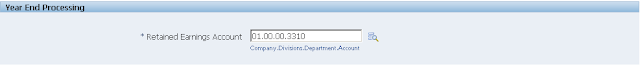






can you please remove the ads...
ReplyDeleteThis comment has been removed by the author.
ReplyDeleteThis comment has been removed by the author.
ReplyDelete