Steps to define Inventory Organizations
An Inventory Organization refers to the storage. It can be
either stores or distribution organization or manufacturing plant depending
upon the business requirements.
In order to define Inventory Organizations, we will define
the following
- Primary Ledger : It is associated to Inventory Organization to share currency, chart of accounts & sub ledger accounting methods
- Legal Entity : It is associated to Inventory Organization to share income tax information
- Operating Units : It is associated to Inventory Organization to share sales & purchase transaction information
- Inventory Information : Here we enter organization code, master organization & work day calendar.
- Costing Information : It is used to determine the accounts which are used to valuate cost of material (Like overhead costs)
- Revisions, Lot & Serial Controls : This tab is used to determine Revision, Lot & Serial controls (Serial control is required for warranty purpose)
- ATP Rules & Picking Rules
- Inter company & Other accounts Info
Here we will be doing
minimum setups required to define an Inventory Organization
Locations: Before defining Inventory Organizations , you
need to define locations. To define locations, navigate to Setup >
Organization > Locations
Give Details as shown below
Now add inventory organization. Navigate to Setup >
Organization > Organization
Click on New
Add following information & save the record
Now click on the field below name & add Inventory
Organization. Click on Others tab
Add Accounting information
Save your work & press OK. Again click on Others Tab
& select inventory information
Add details as shown below
Save it & close the form. Click on Others Tab again
& select receiving information
With this the Inventory organization is created.




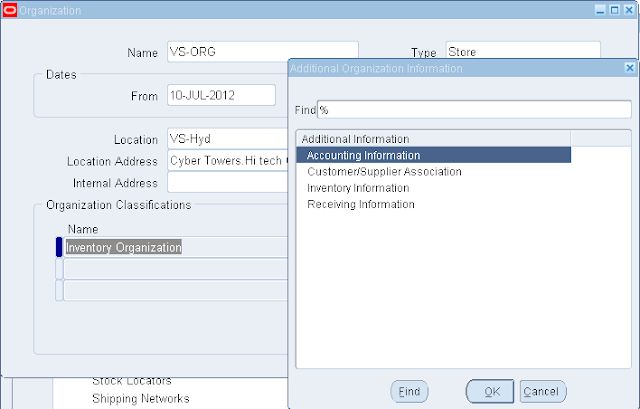








This comment has been removed by the author.
ReplyDelete