Pricing Formula
A Pricing formula is used to calculate the price of an item
at runtime. In this example we’ll calculate the price of a second hand car. The
Price of the car will depend on fixed as well as variable parameters. Fixed
parameter being the margin of the broker & variable parameters will be like
car model, year of manufacturing etc.
Navigate to Advance Pricing Responsibility > Setup >
Attribute Management > Context and Attributes & give details as shown
below
Click on Value Sets Tab & give details as shown below
Save the record & give this value set name in value set
field
Add another line & give details as shown below
Click on Value Sets Tab & give details as shown below
Add this values set name in Value Set field. & add value
set values. Navigate to Sys Admin Responsibility > Application >
Validation > Values & give values as shown below
Now Navigate to Advance Pricing Responsibility > Setup
> Attribute Management > Attribute Linking and Mapping & give details
as shown below
Give Pricing Transaction Entity as ‘Order Fulfillment’ &
Context Type as ‘Pricing Context’ & search for the Code we just created
Click on Link Attributes
Now we can see that the Code is enabled
Next is to define the formula. Navigate to Pricing Formulas
> Formulas Setup
Click on second line & click on Factors & give
details as shown below
This step is to associate the car type to a
numeric constant so that it can be used in a formula. Once done, go to Tools
> Build Formula Package
Now create an item in item master & Add that item to
price list.
Now create an order
Just give the order item name & click on Pricing Tab
& give Pricing Context & give dff values as shown below
Press OK & give quantity as 1 & save the record
We can see that the price has been generated automatically














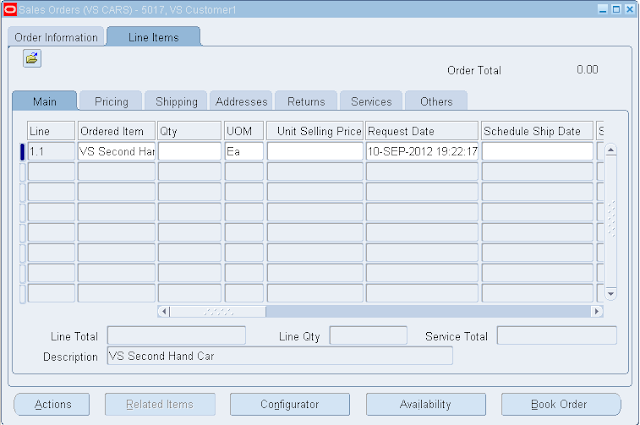


This comment has been removed by the author.
ReplyDeletevery useful information, thank you.
ReplyDelete