Defaulting Rules
Order Management Defaulting Rules reduce the amount of data
input required when entering orders or returns. You can define business rules
for defaulting values, and prioritize how conditions and validation rules are
implemented. If a defaulting rule definition fails to default desired values
for orders or returns, you can choose to define additional defaulting rules for
most attributes (fields) within Entities such as Order or Line.
Navigate to Setup > Rules > Defaulting
Defaulting Rules can be defined for 4 categories
1.) Order
Header
2.) Order
Payment
3.) Order
Line
4.) Line
Payment
Query for ‘Order Header’ & select ‘Payment Terms’
Click on Defaulting Rules
Change the precedence of the Sequence 60 to 05. Once the
precedence has changed to 05 then always the payment terms will be picked from
the price list.
Save the record & go to Tools > Generate Defaulting
Handler Package
Now give the payment terms in price list. Navigate to
Advance Pricing Responsibility > Price Lists > Price List Setup &
give Payment Terms as 30 NET
Now create a sales order & see if the payment terms are
defaulted or not. Give the customer name & click on Others Tab
We can see that a Payment term is defaulted.
Creating Custom
Defaulting Rules
We can also create a custom Defaulting Rules. In this
example, we’ll create a new customer & based upon the customer, we’ll
default the PO number. In order to create a
customer navigate to Customers > Standard à Click on Create &
give details as shown below
Click on Save and Add Details
Click on Details Button à Go To Business Purpose
Tab & in Details of Ship to Give following details
Click on Apply
Now create defaulting rules. Navigate to OM Responsibility
> Setup > Rules > Defaulting & query for Order Header & click
on Defaulting Condition Templates & add Validation Templates as shown below
Add Validation Rules to both the conditions as shown below
Save & close this form. Select Customer Po from Line
level & click on Defaulting Rules & give details as shown below
Save the record & go to tools > Generate Defaulter
Handler Package
Now create a new sales order & give the customer name
Similarly give another customer name
We can see that the Po
number is being defaulted based on the customer name
The Base Tables updated are
OE_DEF_CONDITIONS_TL
(CONDITION_ID)
OE_DEF_CONDN_ELEMS (CONDITION_ID)
OE_DEF_ATTR_CONDNS
OE_DEF_ATTR_DEF_RULES

















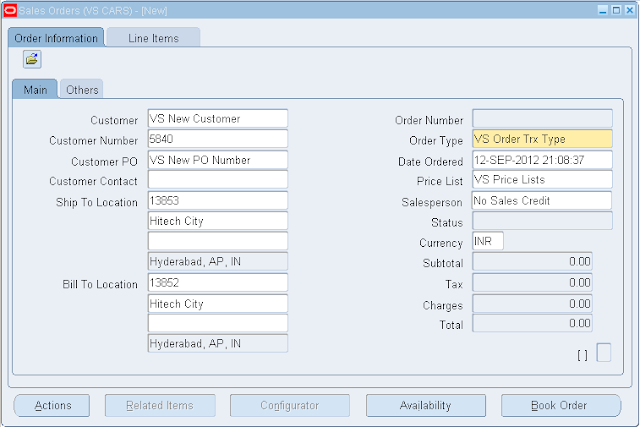
Nice Article Vipul...
ReplyDeleteSimply great...
ReplyDeleteThis comment has been removed by the author.
ReplyDeleteSir please keep updating the knowledge in your blog.. So very usefull for us..
ReplyDeleteNice Post . Useful One.. Keep posting..
ReplyDelete